Changing Certificate Details
Although a certificate cannot be altered. The information that Certdog associates with a certificate can be altered, including:
- The owner
- This is the user who owns the certificate
- The team
- The certificate will be associated with this team. This may mean that other team members may be able to view and manage this certificate (if configured in the Settings)
- Extra information
- Any extra information that a user wishes to assign to the certificate
- Additional emails
- Email addresses, in addition to the owners, whom will also be sent reminder emails
- Expiry Monitoring
- Whether to prevent emails being sent when this certificate nears expiry (if configured)
- Deletion
- If the certificate is no longer required or created in error it may be deleted
- Note that this will not revoke the certificate! It will only remove it from the local store. If CRL or OCSP is in use, revoke the certificate BEFORE deleting
These options are available from the Certificate Details view (From Certificates in the left hand menu, click a Certificate then choose More)
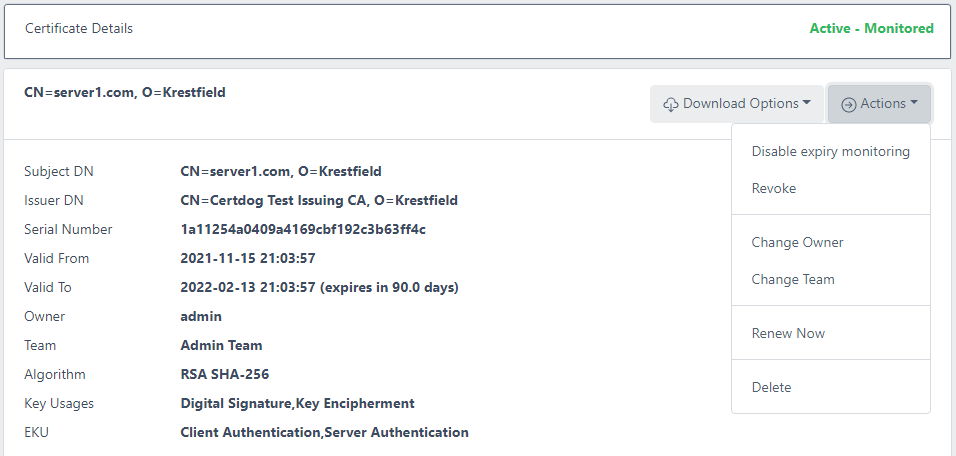
Click Actions to view the available options
If Change Owner or Change Team are selected you may select the new value from a drop down:
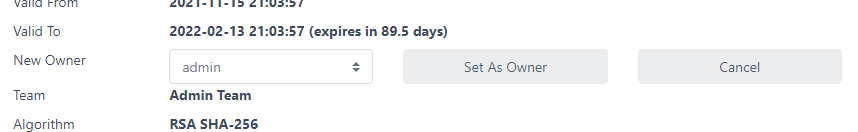
Note that, if not an admin, you are restricted to selecting your team membership and only assigning to users in those teams
To update Extra Information or Additional Emails, as you begin typing in these fields a Click to Update button will appear. Click when the updates are complete. The changes will be saved
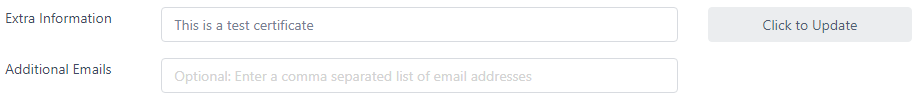
Remember to separate additional emails with commas. E.g. user1@krestfield.com,user2@krestfield.com