Credentials
A credential is a secure store of an account or password. It may be an account on a system that has the required permissions to request certificates from a Microsoft CA in which case it will be Microsoft Windows domain account
When you configure a Microsoft Certificate Issuer you must either specify a credential or select No Credential
When you configure other issuers, you may only need to configure a password credential
When a certificate is requested from the Certificate Issuer (or the Microsoft CA’s templates are queried) this account is used by the ADCS Agent. If No Credential is selected the account that the ADCS Agent service is running under will be used instead
To create a new Credential:
- Select Credentials from the menu
- Click Add New Credential
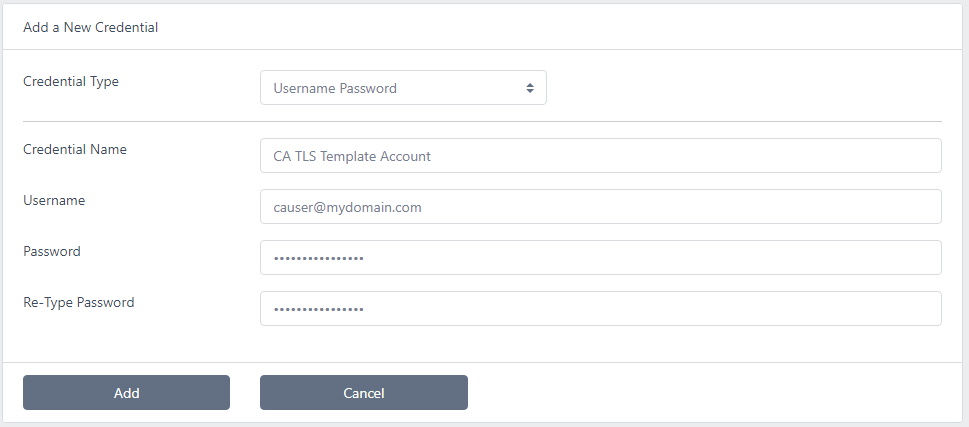
- For Credential Type, select whether this is a username password credential - or simply to store a password
- For the Credential Name, choose a name you will reference this credential by
- For username password credentials, enter the username. If this is a domain account it must include the domain name in the form
user@domain.comordomain\user - Enter the password for the account and re-type
- Click Add
Credentials are encrypted and then stored in the database