Renewing a Certificate
From the Certificate Details view select Actions then click Renew Now:
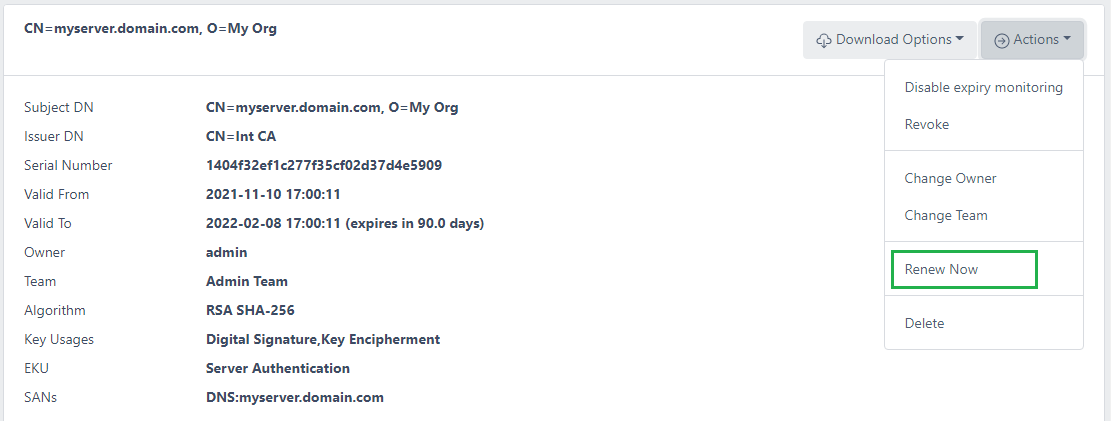
Depending on how the certificate was originally generated you will be taken to either the CSR or DN renewal page:
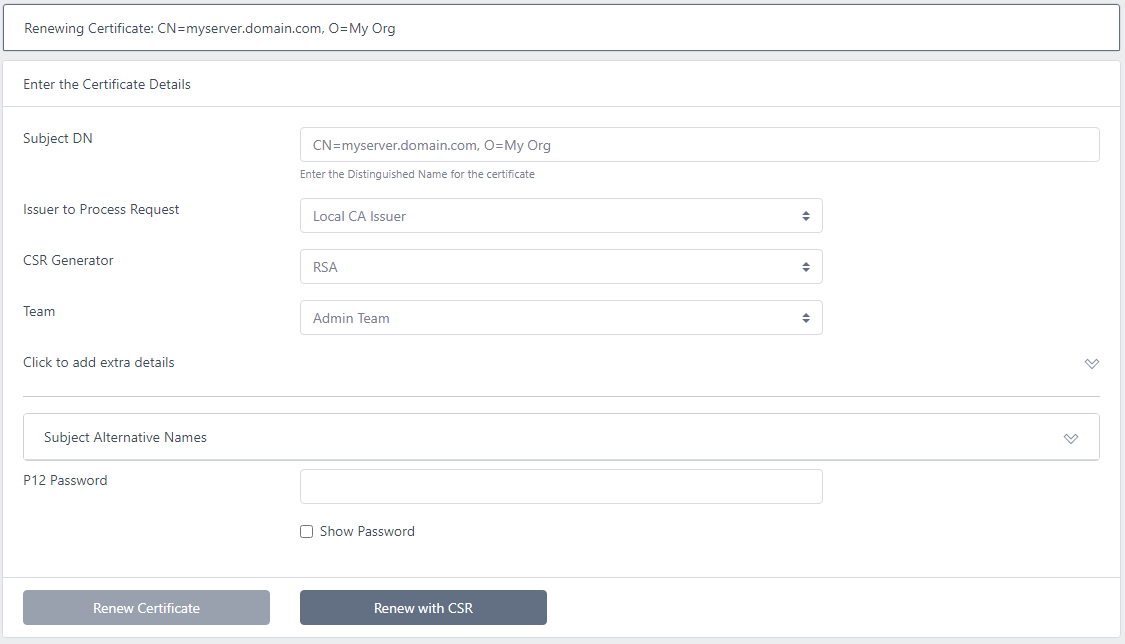
Available details will be pre-populated. For a DN request you must re-enter the password
If you wish to renew via a CSR, click the Renew with CSR button. If you are on the CSR renewal page you may likewise choose the Renew with DN option
Click Renew Certificate
The new certificate will contain a field Renews Certificate when viewed in Certificate Details. Click this ID to navigate to the certificate that was renewed
The renewed certificate will contain a field Renewed By which may also be selected