REST API Examples
The following demonstrate how to make a simple API calls to obtain certificates and view certificate details
For the full API refer to the documentation here
The online version of the API documentation (available 8am - 8pm UK time) is available here
You may test against this version, using the following credentials:
-
Username:
certdogtest -
Password:
password
Login
Before any operations can be performed a user must authenticate
POST: https://certdog.net/certdog/api/login
{
"username": "certdogtest",
"password": "password"
}
Returns:
{
"username": "certdogtest",
"token": "eyJhbG...BJnNA"
}
The token value returned must be added to the Authorization header of subsequent calls:
Authorization: Bearer {token}
e.g.
Authorization: Bearer eyJhbGciOiJIUzUxMiJ9....sdUfWLrtZPRGiQSA
To run this via the Swagger UI available here, perform the following:
Locate the login-controller and click on the “POST /certdog/api/login” entry. Click Try it out
For password, replace "string" with "password". For username, replace "string" with "certdogtest" i.e.:
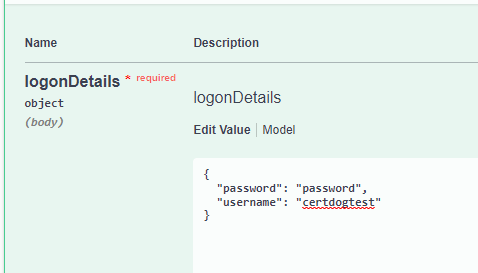
Click the Execute button. In the Server response section below, you will see the token:
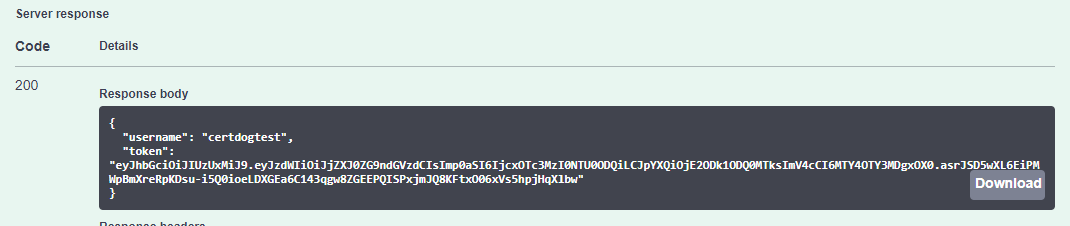
Copy the value for token (without the enclosing quotes), go to the top of the page and click Authorize and enter this value as the JWT (apiKey). Click Authorize, then Close.
Now you can go to any of the other API calls and click Try it out. E.g. go to certificates-controller, click “GET /certdog/api/certs” and click Execute. This will return all certs in the system
Get a Cert as PKCS12
Requests a certificate from the DN (Distinguished Name)
Certdog generates a CSR and issues the certificate from the CA issuer referred to by the caName parameter
PKCS#12 data is returned as Base64 which contains the issued certificate and the generated private key
POST: https://certdog.net/certdog/api/certs/request
{
"caName" : "Certdog TLS",
"dn" : "CN=server1.com",
"teamName" : "Test Team",
"csrGeneratorName" : "RSA2048",
"p12Password" : "password",
"subjectAltNames" : ["DNS:server1.com", "DNS:server2.com"],
"extraEmails" : ["certs@krestfield.com"],
"extraInfo" : "Resides in datacentre 111"
}
- caName is the Certificate Issuer as displayed in the UI
- dn is the requested Distinguished Name
- teamName must be provided if the authenticated user is a member of more than one team. If only a member of one team then the certificate will be associated with that team
- csrGeneratorName the name of the CSR Generator
- p12Password must be ASCII
- subjectAltNames is optional. If required, supply as a string array. Types can be
- DNS for a DNS entry e.g. “DNS:server2.com”
- EMAIL for an email address e.g. “EMAIL:certs@krestfield.com”
- IP for an IP Address e.g. “IP:192.44.17.221”
- URI for a URI address e.g. “URI:https://server2.com”
- extraEmails is optional. If included these email addresses will also be sent reminder emails
- extraInfo is optional
Returns
{
"certId": "608292ed7e87646928628cd2",
"pemCert": "-----BEGIN CERTIFICATE-----MIIDVTCCA...RCMOT4=-----END CERTIFICATE-----\r\n",
"p12Data": "MIINkQIBAzC...OIwsHbBgIDAYag"
}
The p12Data contains the keys and certificates, encrypted under the password provided in the call (p12Password), base64 encoded
Get a Cert from a CSR
Issues a certificate from the provided CSR data
POST: https://certdog.net/certdog/api/certs/requestp10
{
"caName" : "Certdog TLS",
"teamName" : "Test Team",
"csr" : ""-----BEGIN CERTIFICATE REQUEST-----MIIChz...XOM3c-----END CERTIFICATE REQUEST-----",
- caName is the Certificate Issuer as displayed in the UI
- teamName must be provided if the authenticated user is a member of more than one team. If only a member of one team then the certificate will be associated with that team
- csr is the PEM CSR data or base64 encoded CSR data
Returns
{
"certId": "61ee876f326d6e636e46306b",
"pemCert": "-----BEGIN CERTIFICATE-----MIIDVTCCA...RCMOT4=-----END CERTIFICATE-----\r\n"
}
Get Certificate Details
Returns the data stored for a certificate given the certificate ID (the certId returned from one of the previous calls)
GET https://certdog.net/certdog/api/certs/61ee876f326d6e636e46306b
Returns
{
"id": "61f412f7778c854398f0c59d",
"caId": "61ef0c0edd22dc42704cf380",
"localCaId": "61ef0beedd22dc42704cf37c",
"csrId": "61f412f7778c854398f0c59c",
"pemCert": "-----BEGIN CERTIFICATE-----\r\nMIIDUzC...qPAISd\r\n-----END CERTIFICATE-----\r\n",
"commonName": "test1.server1.com",
"subjectDn": "CN=test1.server1.com, O=Krestfield, C=GB",
"issuerDn": "CN=Krestfield Issuing CA, O=Krestfield, C=GB",
"issuerCertId": "608292ed7e87646924626cd9",
"serialNumber": "2bb767253fe02946013f72d39e886b80",
"signatureAlgorithm": "RSA",
"hashAlgorithm": "SHA-256",
"keyUsages": [
"Digital Signature",
"Key Encipherment"
],
"enhancedKeyUsages": [
"Server Authentication"
],
"subjectAlternativeNames": [],
"validFrom": "2022-01-28T15:59:51.000+00:00",
"validTo": "2023-01-28T15:59:51.000+00:00",
"validFromStr": "2022-01-28 15:59:51",
"validToStr": "2023-01-28 15:59:51",
"ownerUserId": "61ef0b76ae9da81f540b9eda",
"ownerUsername": "admin",
"teamId": "61ef0b780031e41d5c95453f",
"active": true,
"renewed": false,
"renewedByCertId": null,
"renewsCertId": null,
"revoked": false,
"history": [
{
"timestamp": "2022-01-28T15:59:51.541+00:00",
"timestampStr": "2022-01-28 15:59:51.541",
"event": "created",
"details": "Certificate created by user admin. A CSR was provided"
}
],
"extraDetails": null,
"extraEmails": null,
"trackExpiry": true,
"isCa": false,
"hasKeyData": false,
"imported": false,
"importTime": null,
"aias": [],
"cdps": [],
"thumbprint": "5e34950586d8d2d73d7f8245441bb72879d33790",
"policies": [],
"keySize": "2048",
"eccCurve": null,
"msTemplateName": null,
"daysToExpiry": 364.99988
}