Get the Docker Image
Take a look here on the docker hub:
https://hub.docker.com/r/krestfield/certdog
Or just grab the image:
docker pull krestfield/certdog
Start the image:
docker run -d -p 443:443 --name certdog krestfield/certdog
And when running, open a browser and navigate to:
Making sure you don’t have any other instances of IIS, Apache or Tomcat listening on port 443
Login with username: admin password: password
Issue a Certificate
The image comes pre-configured with a Local CA and profiles for TLS and Code Signing - more can be easily added
From the menu, choose Request > DN Request
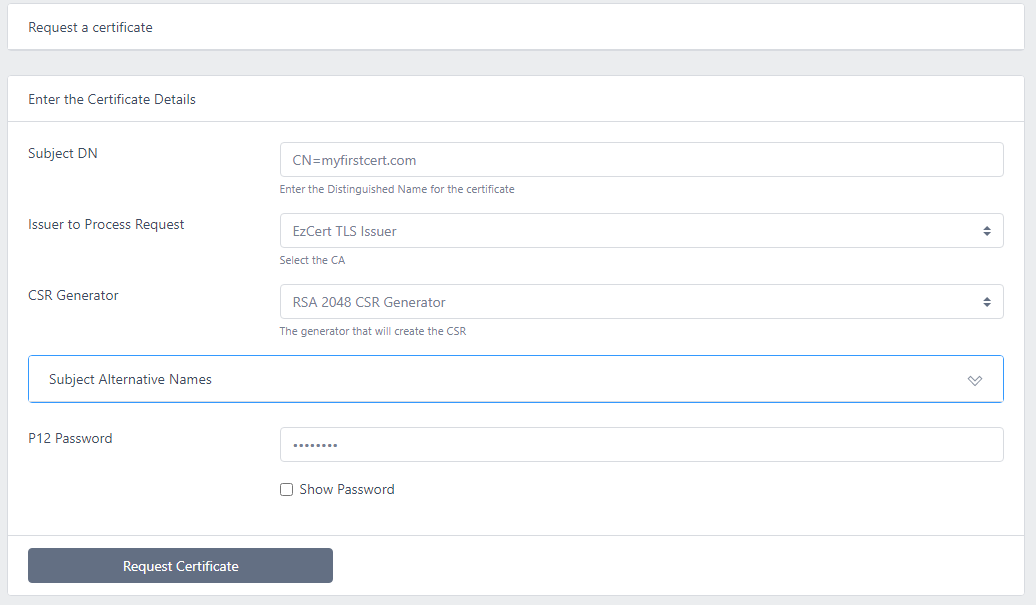
Enter a value for the DN and enter a password (the issuer and CSR generator fields should be pre-populated for now). If you want to add any SANs (Subject Alternative Names, click the drop down and add). Then click Request Certificate
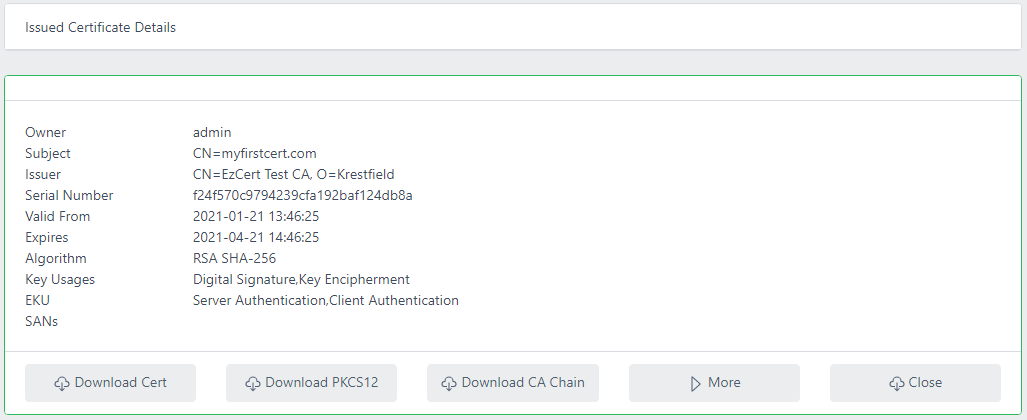
Click Download PKCS12 and save the file. Then click More to view further details about the certificate
Browse the other documentation to set up more CAs, add users etc. Remember all operations can also be carried out via the REST API for scripting common tasks