EJBCA - End Entity Profile Setup
This example demonstrates how to create an End Entity profile for use with certdog
Navigate to the EJBCA Administration console (e.g. https://myhostname:8443/ejbca/adminweb)
Under RA Functions, select End Entity Profiles
Under Add Profile, enter a name for the profile e.g. CERTDOG_PROFILE, click Add, then select this profile from the list and click Edit End Entity Profile
Ensure that at least the Common Name subject attribute is present, but set as modifiable and not required:
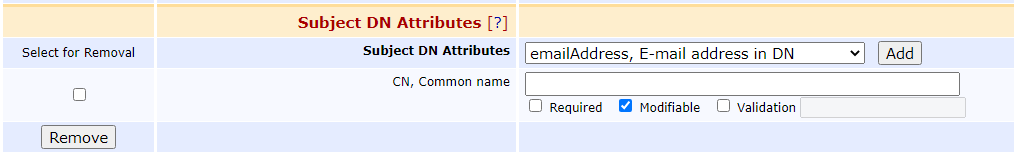
Under Main certificate data, select the certificate profile(s) (e.g. CERTDOG_TLS) and the CA(s) you wish to issue your certificates
For available tokens, leave at the defaults
For information, when certdog calls EJBCA, certdog creates the CSR - this requires that User Generated is available
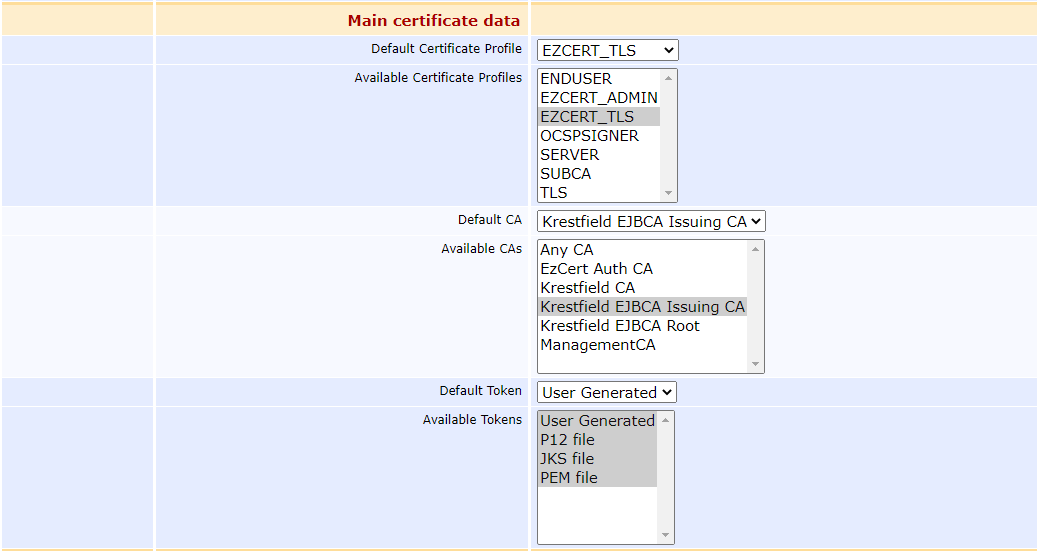
Scroll to the bottom and click Save