CRL OCSP Monitor - Web Page Summary
For high level monitoring an html status page can be configured to display status information which is continually updated. An example of this is shown below:
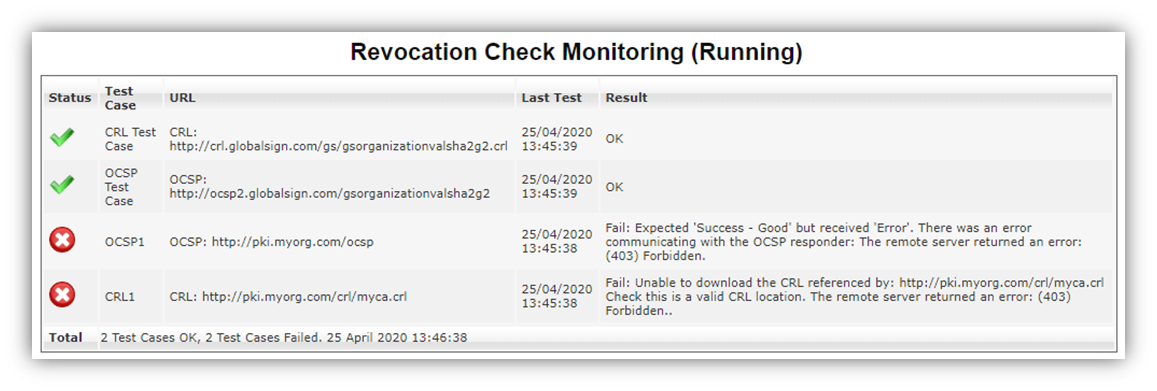
In order to configure this click the button. The following dialog will be displayed:
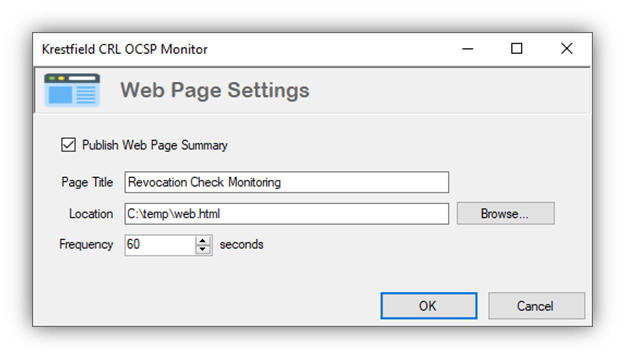
Check the Publish Web Page Summary check box
Set the page title, the html page location (this could be on a web server or local file system but should be accessible via the browser used to display the information), set the frequency (at which the page will be updated) and click OK
An html page with the name specified will now be produced and updated at the interval selected