Logs
Certdog’s main logs are stored in the database. To view the logs click Logs the View Logs from the menu. The logs will be displayed, time ordered with the most recent topmost
This log view can continually be refreshed to monitor events. Click Log View at the top of the view and click Auto Refresh to continually refresh the view
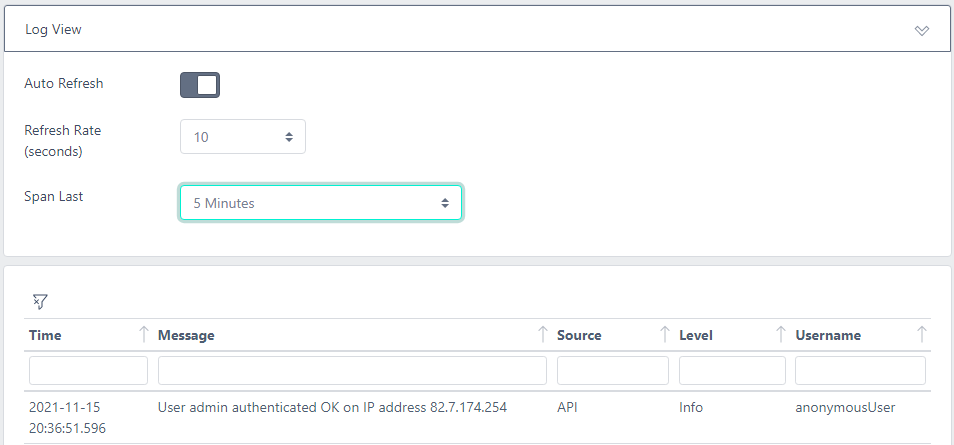
To locate specific log entries, click Search Logs from under the Logs main menu
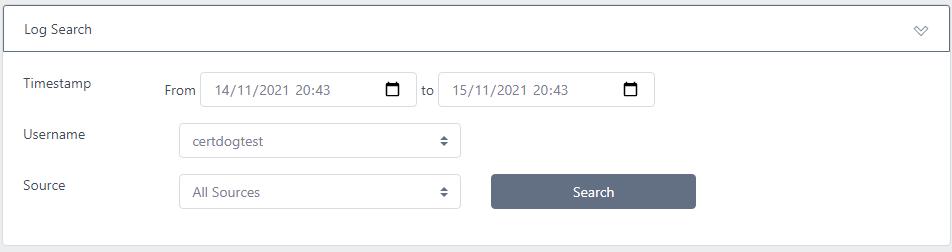
Set a time span and optionally, username and source. Click Search
When Search is clicked the Download button will appear. Click this button to download the current filtered logs to a JSON file
Additional Logs
log4j2
Certdog also utilises log4j2. This enables logging to numerous sources including file, syslog, databases etc.
The default configuration logs to a file located here:
[certdog install]\logs\certdog.log
This file is configured to rollover every day or when the file reaches 100Mb. This is configured in the log4j2.xml file here:
[certdog install]\config\log4j2.xml
This file may be updated as required. Refer to the log4j2.xml documentation for more information
Container Log
The default container used by Certdog is Apache Tomcat. This outputs several logs to [certdog install]\apache\logs
The most useful in debugging Certdog related issues is the catalina.* log file (e.g. catalina.out or catalina.2021-12-22.log etc)
Refer to Tomcat documentation should you wish to configure this logging furter