The Certdog REST API
All functions (including all administrative operations) can be carried out via the REST API
These functions are described in the Swagger UI
See here for examples of calling the API
Swagger
The available REST API functions can be viewed using the Swagger UI as follows:
Ensure that certdog is running. Open a browser and navigate to:
https://endpoint/certdog/api/swagger-ui/index.html
Note: For versions before 1.7.0, it was located here:
https://endpoint/certdog/api/swagger-ui.html
The online version is available here. This test instance is available during 8am and 8pm UK time
E.g.
https://127.0.0.1/certdog/api/swagger-ui/index.html
(Previously: https://127.0.0.1/certdog/api/swagger-ui.html)
If you see something like the following:
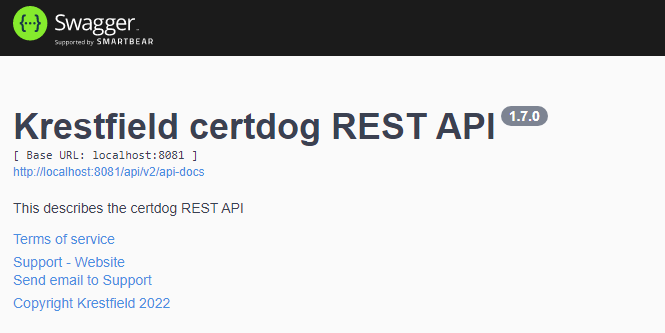
Then everything should be working OK
Scroll down and all of the API methods should be presented
Trying out the API
Scroll down to the login-controller and expand the tab. Click Try it out
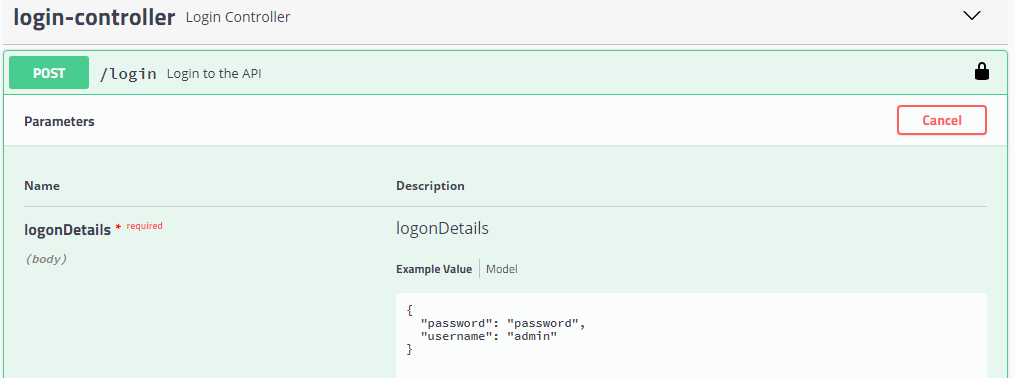
Enter values for the username and password and click Execute. Scroll down to the response:
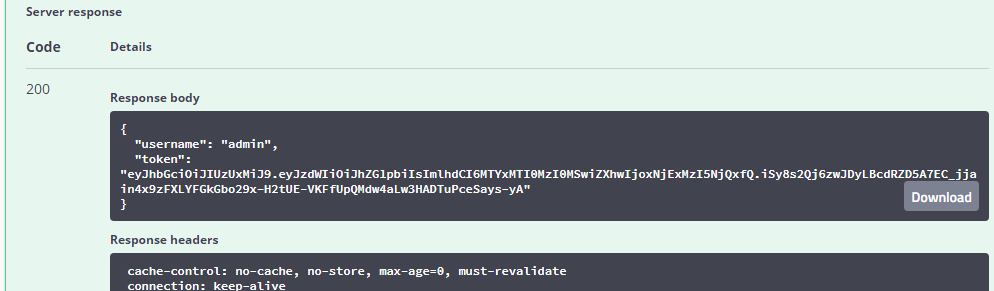
Copy the value returned for token, scroll up to the top of the page and click 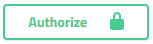
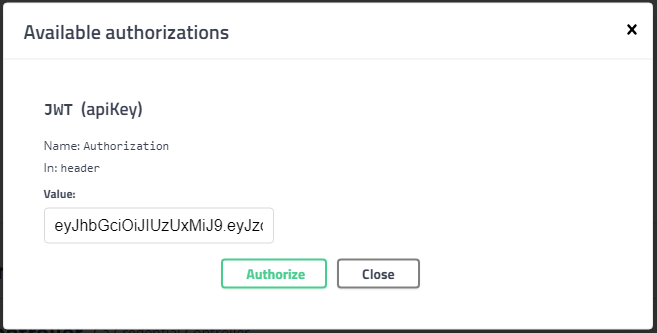
Paste in the value for token copied from the response above and click Authorize then Close
You can now try out the other methods (that require authorization)